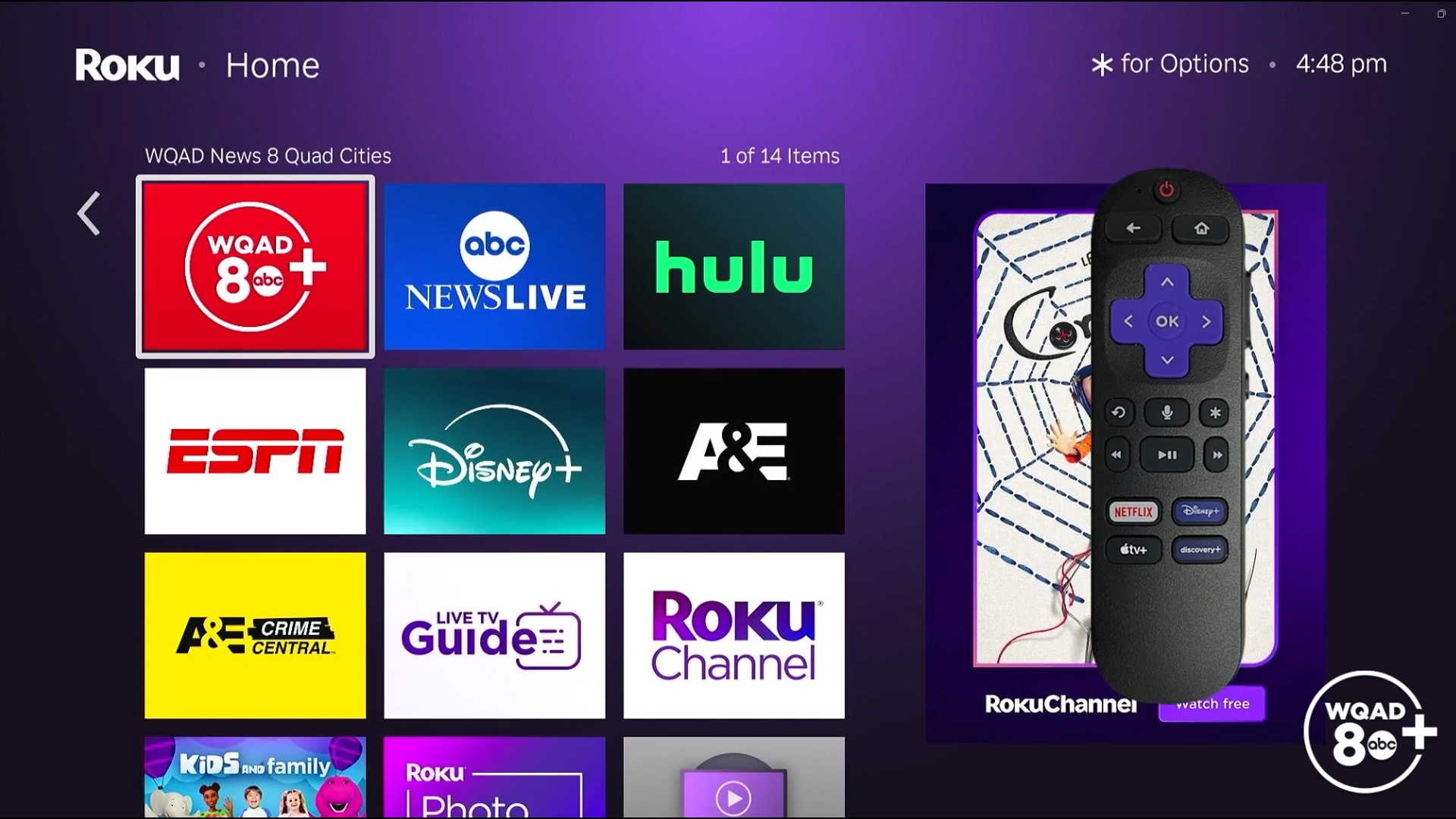MOLINE, Ill. — You may have already noticed this at home — WQAD News 8 has a new way for you to watch your favorite local news stories from home 24 hours a day, seven days a week!
The new WQAD News 8+ app on Roku, Amazon Fire TV and Apple TV is completely free and gives you the opportunity to stream all of our newscasts and watch the latest news, weather and sports content.
Every newscast is there: "Good Morning Quad Cities," "News 8 at 5" and more are available as well as daily forecast updates from StormTrack8 and highlights from The Score.
But wait — there's more! You can also watch VERIFY This, What's the Deal? and other TEGNA programs.
Here's how you can start watching News 8+ right now:
- Go to the app store on your streaming device (Roku, Fire TV or Apple TV)
- Search "WQAD"
- Select and download the free app
- Start watching!
Our Streaming App Platforms:
News 8+ Streaming App Stream Schedule
(Available on Roku, Amazon Fire TV and Apple TV)
Wednesday, Nov. 20
- 8:30 to 9 p.m.: Mom Squad - "Holiday shopping secrets"
- 9 to 9:30 p.m.: SAU Weekly: Nov. 15, 2024
- 9:30 to 10 p.m.: Ask Morgan Live: Nov. 20, 2024
- 10 to 10:30 p.m.: News 8 at 10 p.m.
- 10:30 to 11:10 p.m.: Winter Weather Impact 2024 with the Storm Track 8 Meteorologists
- 11:10 p.m. to 11:40 p.m.: Ask Morgan Live: Nov. 20, 2024
- 11:40 p.m. to 12:10 a.m.: In the News
Thursday, Nov. 21
- 12:10 to 12:50 a.m.: Chicago Blackhawks Blow 3rd Period Lead, Lose 3-2 To Anaheim Ducks | BEEFY Prospects Update!
- 12:50 to 1:15 a.m.: Mariners Make Colby's Dreams Come True, Reacquire Austin Shenton
- 1:15 a.m. to 1:50 a.m.: Kraken vs Preds: 5-on-5 Battle Could Decide It All
- 1:50 to 2:20 a.m.: Chop Robinson, Da'Shawn Hand & Quinton Bell Among Emerging Young Talent On Miami Dolphins Defense
- 2:20 to 3 a.m.: Features
- 3 to 3:40 a.m.: The Culture Report | Trump won the presidential election - experts explain how his policies could impact different communities
- 4 to 4:30 a.m.: Local News
- The latest local news stories from WQAD
- 4:30 to 8 a.m.: Good Morning Quad Cities
- 8 to 8:25 a.m.: Mom Squad
- 8:25 to 8:50 a.m.: Prescription for Life
- 8:50 to 9:30 a.m.: Why the Minnesota Wild's top line is crucial against the Blues
- 9:30 to 10 a.m.: The Green Bay Packers can beat the San Francisco 49ers in the playoffs ... in November
- 10 to 10:30 a.m.: How concerned should we be about cracks showing in Matt Eberflus’ Chicago Bears defense?
- 10:30 to 11 a.m.: Kirk Ferentz's quarterback dilemma: Iowa Hawkeyes' cloudy future & Thelwell and Traore's D impact
- 11 a.m. to Noon: Good Morning Quad Cities at 11