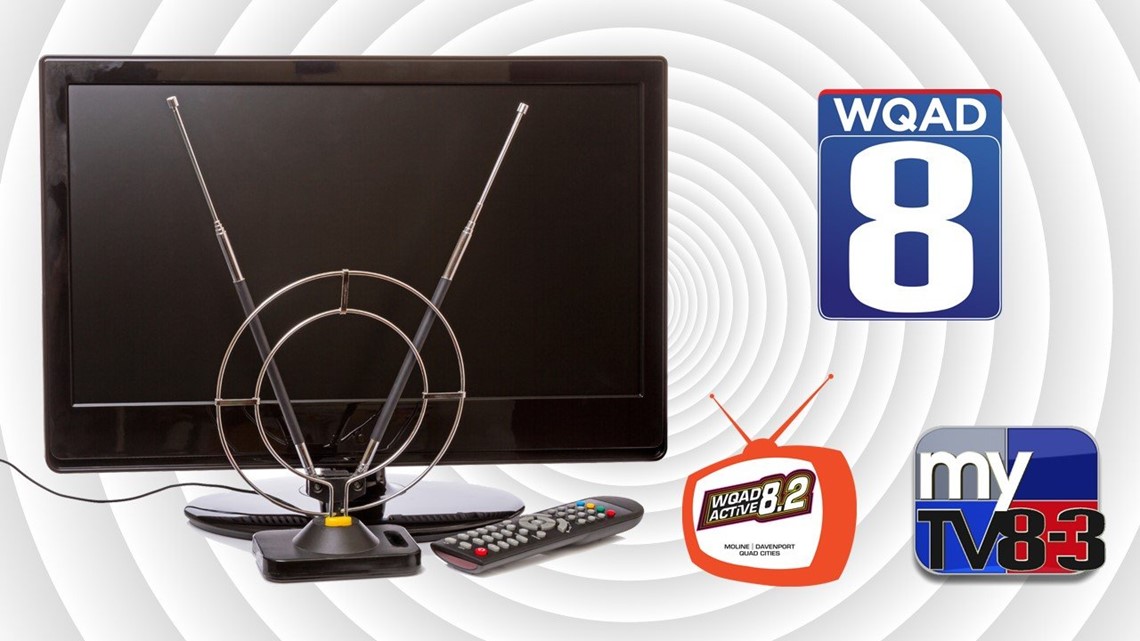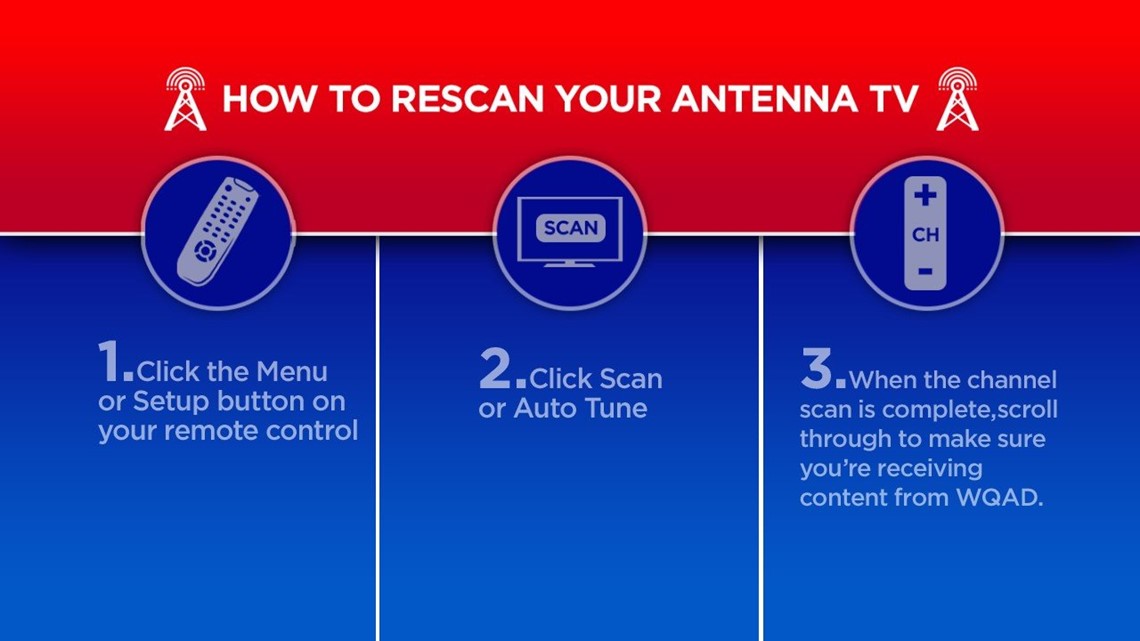
If you watch the stations of WQAD with an antenna or a digital converter box, this article is for YOU.
On January 17, 2020, you’ll need to re-scan your TV so you can keep watching us.
Why do I need to re-scan?
If you want to keep watching your favorite shows on WQAD, Antenna TV and MyTV 8-3, including WQAD News 8, NBA Basketball, The Goldbergs, Pawn Stars, and classic Johnny Carson you’ll need to re-scan on January 17, 2020.
NOTE: Do NOT re-scan UNTIL January 17th.
How do I do it?
Here you will find a number of links with easy-to-follow, step-by-step, illustrated instructions to SOME of the most popular brands of televisions: LG - Panasonic - Philips - Samsung - Sony - Toshiba - Vizio.
I don't see my brand listed. What do I do?
In general, you need to get into the brains of your television to tell it what you want to see. If you still have the owner's manual for your TV or converter box, now would be a great time to find it.
Even among manufacturers, each television has its own steps for re-scanning. Every remote is different, too. Keep in mind that often the words ENTER, OK, or SELECT are interchangeable.
To begin scanning for channels, use your remote to find the MENU or SETUP or SETTINGS function. The UP/DOWN and LEFT/RIGHT buttons help you move from step to step through the on-screen menu.
General Guide
- Press the MENU button on your television or converter box remote.
- Go to SETUP or SETTINGS.
- Go to INSTALLATION or SYSTEM or CHANNELS.
- Go to AUTOPROGRAM, AUTOSCAN, AUTOTUNING, PROGRAM CHANNELS, or SCAN CHANNELS.
- Press ENTER, OK, or SELECT to start the scan.
- Some televisions may warn you that starting a scan will reprogram your channels. That's OK! Reprogramming your tuner is exactly what you want to do to access the upgrades and new channels.
- Once the scan starts, it can take just a few minutes or 15 – 30 minutes to complete. DON'T stop the process once it starts.
- At this point, your scan should be done. Many televisions quit the process on their own, with others, you may need to select OK or EXIT on your remote.
NOTE: Some manufacturers have you use the LEFT/RIGHT arrow to access menu functions. Sometimes they throw you a curve ball and make the CHANNEL UP/DOWN and VOLUME UP/DOWN double as menu navigation. It can be a bit tricky, but if you're familiar with your television remote, you already know this stuff.
What now?
After you re-scan on January 17th, if all has gone according to plan, you’ll be getting a stronger WQAD signal, which means a better picture for all your favorite shows on WQAD, Antenna TV, and MyTV 8-3.
It will help to make sure your antenna has a clear, 360-degree view with no obstructions. If you are using a rabbit-ears style of indoor antenna, you may need to adjust it to maximize your digital signal. Unlike the "old days," if the digital signal is too weak, your tuner will not be able to decode and display the channel.
WQAD News 8 will continue to update you on the re-scan process as we get closer to January 17, 2020.