On the internet, everyone can be a target for scams. One in four people have experienced identity theft, according to a report by Gallup.
January 28 is Data Privacy Day, so we’ve collected tips from the experts on how to keep yourself safe from cyber-crime.
How to browse
When you’re on the move it can be hard to put the phone down. However, there are times where you should be careful about what you do online. Unsecured Wi-Fi networks expose your private information and browsing history. Only bank and shop from your own device on a network you can trust. That means don’t shop on Amazon using the Starbucks WiFi. Public WiFi can be accessed by hackers and eavesdroppers.
Also make sure to occasionally clear your cookies. Cookies store your personal information on the internet. This auto-fills login information, saves shopping carts, and allows easy browsing. Unfortunately the convenience of cookies makes them risky. The personal information stored in your cookies can be stolen. Clearing your cookies trades convenient browsing for extra security.
VPN- What are they and why do you need one?
A virtual private network (VPN) creates a private network from a public internet connection. VPNs mask your IP address so your online actions are virtually untraceable. Most important, VPNs establish secure and encrypted connections to provide greater privacy than even a secured Wi-Fi hot spot. Surfing the web on an unsecured network opens up your private information to anyone who knows how to access it. VPNs protect the information you access with your device.
There are lots of VPNs on the market. Different services work better for different people, so do your research to find what fits you.
Phishing scams
Con artists thrive on the internet. Phishing scams come from emails, pop-up ads, and phone calls. Their goal is to collect banking information, credit card numbers, usernames, passwords, and more private information. Phishing scams pretend to come from reliable sources and use threats or coercion to get their victims to take the bait.
Email phishing scams appear to come from a trusted person or company. They generally include a link to a fake website which is designed to mimic a legitimate business. To protect yourself against phishing scams don’t click any links or download attachments from suspicious emails. Also pay attention to the small details. Phishers often use legitimate company logos and realistic email addresses. Any misspelled or spoofed email addresses may indicate a phishing scam.
Phishers also make cold calls pretending to be tech support claiming you have malware on your computer. When you recieve a call like this look up the number and tell them you will call back. Under no circumstances allow them to have remote access to your computer.
Phishers also use pop-up ads and fake search results to trick web-surfers into clicking links. Good anti-virus software will protect you from most of these types of scams, but still be careful when clicking on pop up ads or search results. Look for poor spelling, unprofessional images, and deals that seem too good to be true.
Take this phishing quiz to see if you recognize a legitimate website.
Extra tips
Back up your data and make sure your anti-virus software is up to date. Anti-virus software protects you from malware and Trojan viruses. They need to be updated so hackers can’t design new viruses around outdated software.
Use strong passwords and find a secure way to store them. Strong passwords include random capitol letters, numbers, and a variety of symbols. Don’t use the same password for all your accounts. If one website is compromised by hackers they’ll have access to everything using the same password. It may be easy for you to remember your childhood pet, but after one slip-up anyone can know your password is PatchesthePoodle2. Make sure to use a variety of passwords.
Do not leave your devices unattended. It only takes a few minutes for someone walking by to get in to a system. Additionally, flash drives should be kept safe. Its possible to load a flash drive with viruses that steal your information.
Be careful what you share on social media. Just by looking through Facebook someone can see your workplace, home address, phone number, mother’s maiden name, or when you’re on vacation. Criminals can use small details to find out more sensitive information.
Finally, if you receive an email from a Nigerian prince, ignore it. Nigeria is a democracy and doesn’t have princes.