NEW YORK (CNNMoney) — JetBlue has a funky rule for its frequent flyer members. Make whatever password you want. Just don’t use a letter ‘Q’ or ‘Z.’
The dangerously lame “Password1” is okay, but “QueazyQuetzal” is not. How quizzical.
As it turns out, the rule stems from the old school limitations of making travel reservations by phone.
First a little history. booking flights in the 1950’s was a total pain. Without a computer network to avoid double-booking a seat, airline operators would huddle close together and jot down reservations by hand.
That went away in the 1960’s after American Airlines partnered up with IBM to develop SABRE, a revolutionary computer system that could process — in real time — sales agents’ 83,000 daily phone calls.
But rotary and touch-tone phones at the time didn’t have a ‘Q’ or ‘Z.’ The number 1 belonged to long distance calls, and 0 for the operator. That left eight numbers to cover the entire alphabet. Bell Telephone Company assigned three letters to each number and left out the two letters we use least: ‘Q’ and ‘Z.’
That’s how airlines became dependent on a phone-based reservation system with a limited alphabet.
Fast forward to today. Sabre is now a publicly traded company of its own, and it partners up with most of the major airlines, including JetBlue. Old rules die hard, and JetBlue tells CNN the “No Q or Z” rule still applies for JetBlue employees accessing the Sabre system.
In its TrueBlue account password FAQ, JetBlue passed that restriction along to the public. Two reporters at Quartz tweeted about the quandary Wednesday.
But the rule is actually a sham. You can create nearly any password you want, as long as it’s between eight and 20 characters. That also works for AAdvantage and Delty Sky Miles accounts.
JetBlue told CNN it’s now updating its FAQ page.
So, next time you reset an airline membership password, go ahead and use all the Qs and Zs you’d like.